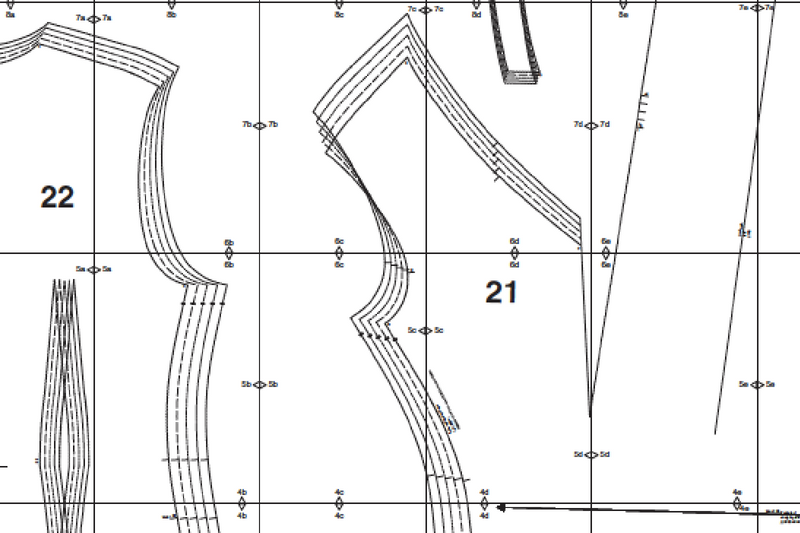
How big is your pattern stash?
Wait, is this a rude question?
Well, I don’t mind showing you mine, but I genuinely have no idea how big it is. Or what I really have in it. I am a glutton for sugar, fabric and patterns, not necessarily in that order. So I binge, on fabric (like my upcoming trip to Abakhan in Bolton with my friend Simona from Sewing Adventures in the Attic – quivering with anticipation!), on Burda Magazines, PDF patterns, paper patterns, on cake, you name it. Problem is that I end up with a ginormous fabric stash, a massive patterns collection and a few inches on my thighs.
And although I have no answer to the latter problem, I recently found a solution for my pattern collection management.
It is, of course, an app, what else? Please allow me to elaborate…
A few weeks ago, I saw a random post on a Facebook in a group about a new pattern organising app. It’s called quite intuitively, Sewing Patterns. It’s been developed by a lovely Danish gentleman, Claus Pedersen who can coincidentally code, to help out his sewing-loving wife, Lise. And they made it available for the rest of the sewing world on the App store for £3.50. READ THEIR STORY
Before we go any further, just so you don’t have any nagging doubts, I have purchased the app myself and have absolutely no affiliation with Claus and Lise whatsoever. I just think what they did is awesome and I want the sewing world to know this as well.
How it works:
It’s a very simple concept: build a database of your patterns, with pictures, to help you keep track of what you have. There are many fields with info you can fill in for each pattern, like yardage, notions, etc, but most importantly, you can categorise each pattern in various user-defined categories. You can also add notes with additional information, like the style, various design elements, etc, that will help find the right pattern for a particular fabric for example, or identify a design you might already own instead of buying a new one. It’s super simple, intuitive and easy to use.
What I love about it:
Once you add the patterns, it’s a piece of cake to categorise it, filter by keywords and in general retrieve any sort of info you might want, all at your fingertips and readily available.
The downside:
You have to enter every pattern manually. ONE BY ONE. Yup, all of them. I have to say it gets a bit addictive, especially the Burda Magazine ones. I get into some sort of a groove until I’ve done them all. And it made me realise just how darn big my pattern stash is!
Anyhow, moving on…
The details:
There are two ‘views’ of the app: a Category view, where individual patterns will be grouped into folders and a Pattern view, where all individual patterns are listed in user-defined order.
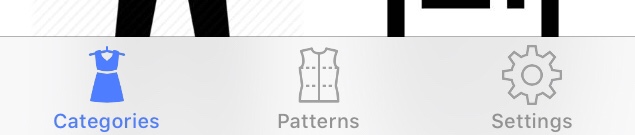
Categories:
You can add as many categories as you want, but you also have to upload your own picture to identify it. I opted for black icons, as I like a consistent look. If you don’t add a pic, a default icon will show.

I have opted for several types of categories:
- Types of garments (Coats, Jackets, Dresses, Jumpsuits, Trousers, etc)
- Types of patterns (Burda Magazine, PDF patterns, paper patterns)
- Types of designers (Big 4, Indie, Burda Magazine)
- Status (Made, Unmade)
- Collections (All my Burda Magazine issues and my Threads Magazine issues)

You can edit the Categories (see the Edit button at the top of the screen). Here you can delete any Category already added.
If you click on Sort, you can choose from sorting Alphabetically, by Most Recent (the Category that had items added most recently) and User Defined (in order of creation, but you can drag & drop in whihcever order works for you as well).
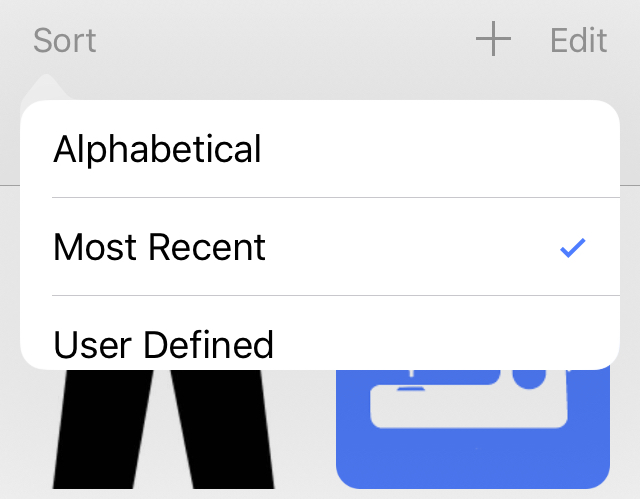
If you click the + sign, you can add a new Category. That’s where you add your picture and Category Name.
And this is what a Category looks like with Patterns already added to it.
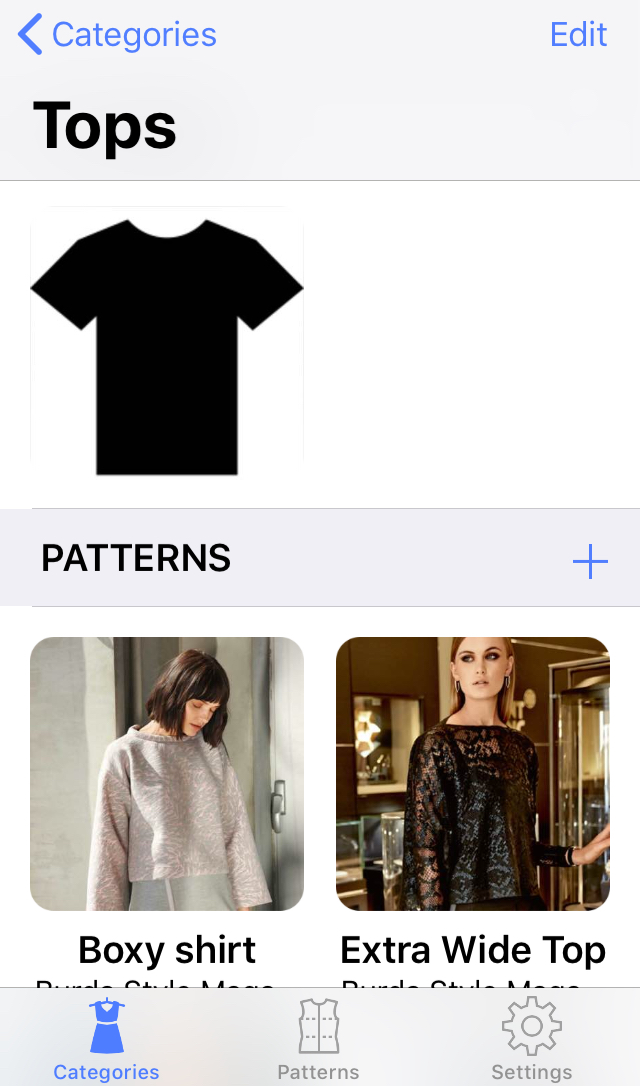
Patterns:
This is the best part! You can put so much info here, but if you have loads of patterns to add, you might want to keep it a bit simpler and only fill in the essentials.
Below are all the Fields available.
NB: all these categories can be filtered by to choose the pattern you are looking for in a multitude of options. So it’s up to you what you think will be most helpful.


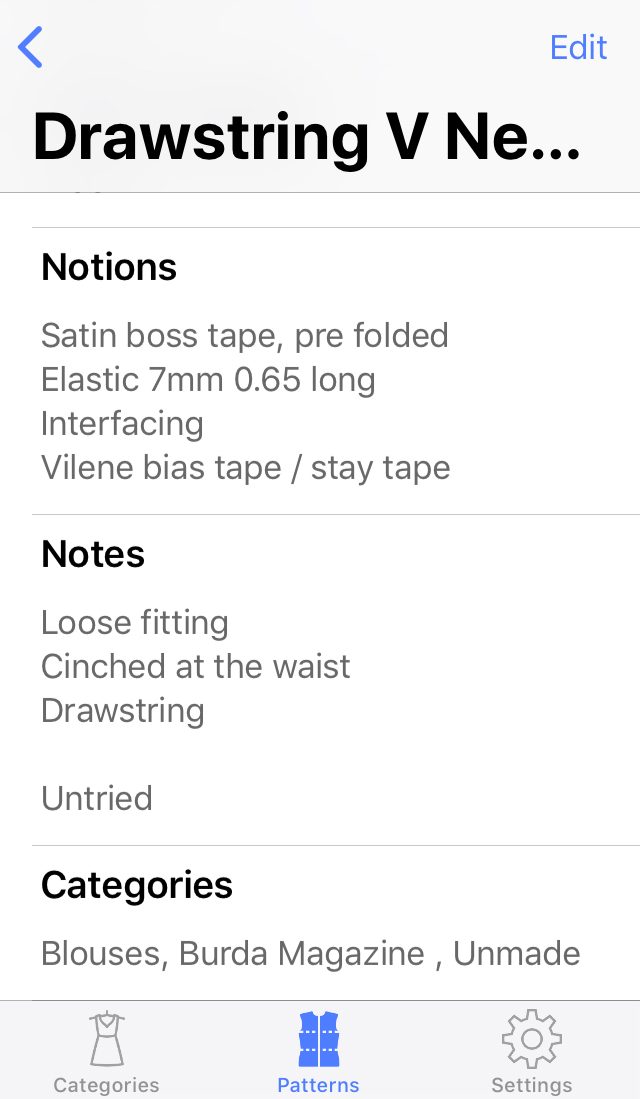
One of the cool things about the app is the filtering system, in addition to the category. You can filter in the Patterns view by any of the Pattern fields you just entered. In the example below, I filtered by the Comments field, using the word ‘drawstring’.
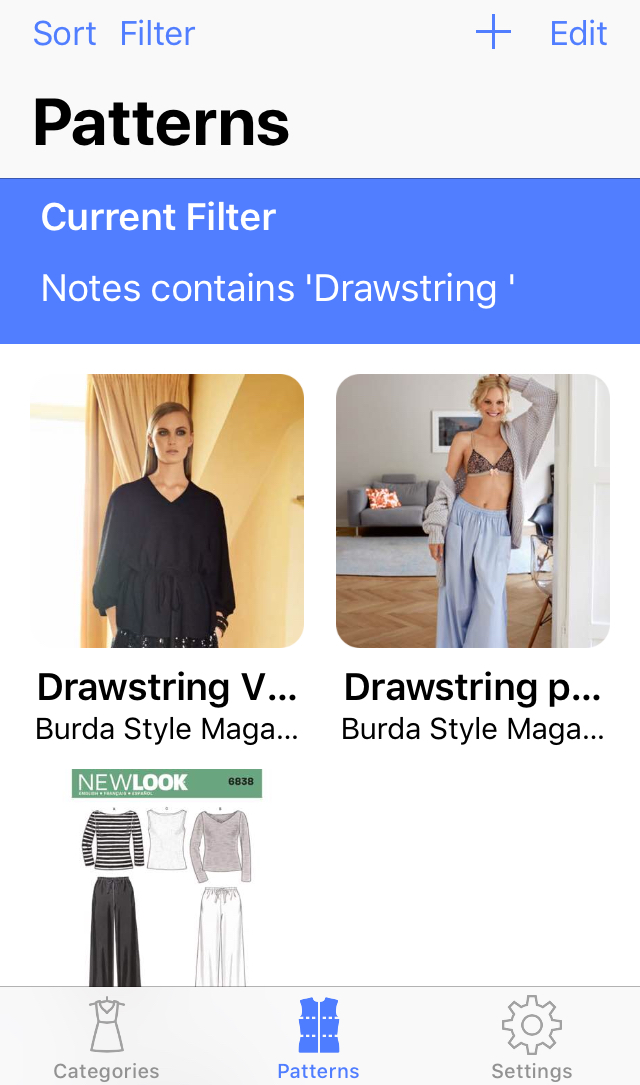
So how did the app come about?
I’ll let Lise tell you more about that as I interviewed her by email for you guys.
———- DON’T MISS A SINGLE POST —————
———— FOLLOW ME ON SOCIAL MEDIA ————-
TWITTER|INSTAGRAM|FACEBOOK|PINTEREST|BLOGLOVIN’



Damn. I just finished part 1 of cataloging my paper patterns on tap forms. If I had only known this was coming, I would have waited. BTW my paper pattern stash is 343, I haven’t done my PDFs or magazine patterns (which I hadn’t even thought of, damn you 8-D) yet. God help me.
Author
Man, that is an awesome collection! What’s tap forms? I will make a suggestion to Claus to see if there is any way to import from other systems, maybe like Excel?
For me, the mags, well, Burda, were the main incentive. I wanted an easy way to see if I could find if I have a similar pattern before I buy a new one. Paper patterns are easy, you can just photograph front & back with the phone camera. But I really like the app!
I have capitalized the letters, Tap Forms is an iPhone app. I read about it on the Colette blog, and decided to go for it. But I wish I knew this app was coming.
https://blog.colettehq.com/studio/how-to-organize-a-mountain-of-sewing-patterns-with-your-phone
Author
Thanks for that. I think I still prefer this one though, as it’s especially for sewists.
Can wait for both of us to get ourselves into Abakhan! I am sure we will find some good stash building fabrics. LOL
I SHOULD have capitalized.
I knew there’re apps for fabric and was wondering if there would be one for patterns. And here it is. Thanks for sharing.
Author
My pleasure! I really love this app, but it will be a while before I make any dents in organising all my patterns. But it’s been super helpful so far to help narrow down my next coat pattern.
I quake at the thought of cataloguing my Burdas and rely a great deal on Burdanavigator 🙂 you are a stronger woman than I am!
Author
GeoP told me about the Burda Navigator, and I checked it out, but it doesn’t actually do what I need it to. As far as I can tell, it doesn’t have the same search facilities as this one. It might take me a while, but I’m chipping at it slowly. But so far, it’s awesome, so easy to search by anything I can think of. How many Burdas have you got?
Yeah the search isn’t great I’ll admit! I have all the Burdas back to late 2009 so I’ve got quite a backlog to enter into any other system. I keep thinking this is a task that a computer should be able to do but I don’t have time to learn enough about the available software to write it myself…
Author
The navigator doesn’t work for me. I can’t get past the first page, with the sailing boast.
Weird! I’m sorry it’s not working for you, it’s a useful little application. Fow what it’s worth, I get started by clicking the red, yellow, and black icon at top left, set the language to English, then click on the green funnel icon to go to the search. I’ll admit it took me ages to find the language settings…
Just ordered this….that’s my week busy uploading details!!
Author
Hope you enjoy it! I’ll write a post soon on how to add things easier.
I uploaded all my dress patterns and now the app crashes when I click on the pattern tab ☹️
Author
Probably best to speak to Claus, on their FB page. I didn’t experience crashing. Btw, there is an option to upload smaller pics, maybe it’s a storage issue?
Thanks. Just done that, Facebook page looks like they had issue the other week like this so hopefully will get it sorted. Looks like a great app 😊
Author
Glad you like it! I have been doing my Burda patterns mostly, it gets super addictive to get an issue added.
I’m not sure I have the energy to add the whole magazine and I only have a handful ! I think it will make me feel bad for buying new patterns when I see how many I have unused!!
Can I import my patterns from the lite version?
Author
I’m not sure. There is the link to the developer’s FB page, so maybe worth asking the question there?
Will you share the FB link, please. I’ve read thru your post again, but didn’t find it.
Thanks
Did they ever develop an Android version? Christ, there are more Android users worldwide by orders of magnitude than Apple users, yet everybody only develops for Apple. There are so far no useful pattern organizing apps on Android, they all suck balls and freeze up your phone or don’t allow bar code scanning. I simply can’t imagine manually inputting information for every more recent pattern, which have bar codes, and I don’t even own 50 patterns, let alone hundreds, like some people.
I’m now exploring photo organizing apps, since basically you can just photograph the front and back of the pattern, label it, tag it to find it later (#dress, skirt, blouse, bras, dog clothes, whatever), a place for notes if I already made the garment (what fabrics are best, what not to use, etc.), and you’re done. You don’t need the information separately listed anyway if you have front and back photos of your pattern.